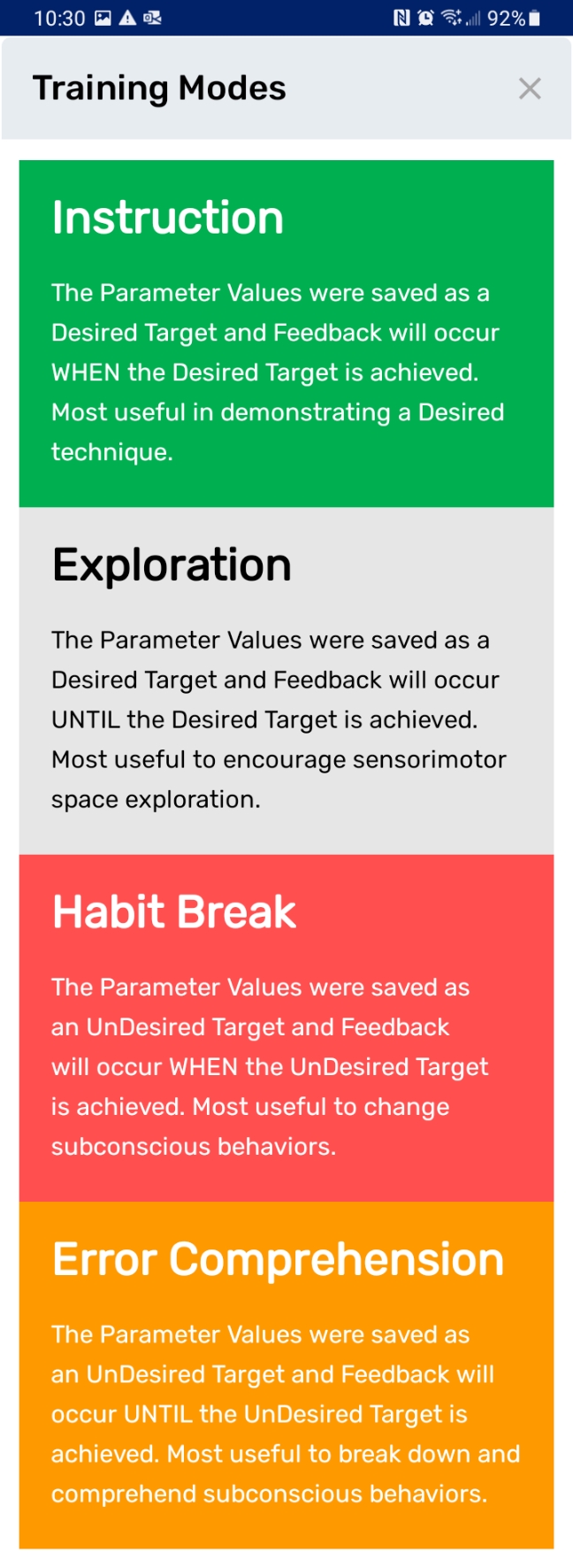These QuickStart Guides are to be used as a review, AFTER you have completed the Onboarding Videos.
In part 1, you powered on the KAT device, connected it to the app.
1. With the KAT attached to a body part: Ask wearer to move slowly INTO and OUT OF the Position you want to teach while looking at the rectangles in the white parameter boxes (the angle boxes labeled X, Y & Z on the left of the main view) move as the wearer moves.

2. Activate a Parameter Box. Which rectangle in Angle X, Angle Y, or Angle Z box 'moves the most' when your athlete moves into and out of the Position you want to teach. In general, the box with the shape that 'moves the most' is the one to Activate. ONLY activate One parameter box at a time, until you learn better how the KAT moves in realtion to the athlete's body part. Tap that Box once, the border will turn blue when activated. *Tap to activate or deactivate that parameter (Coming soon: Wait... what do you mean..moves the most? how do I know which parameter box to activate? Hint: You already know.)
3. Capture the Desired Position: Ask the wearer to 'hold' the Desired Position, press Capture blue button next to the words: Target 1.
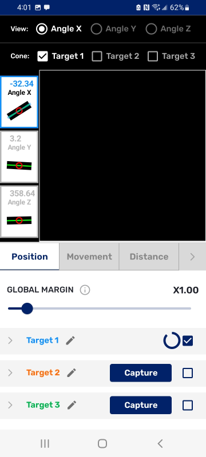
Choose Desired when prompted.
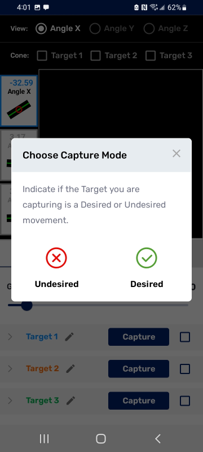
You'll see a small blue circle counter appear for a second as the Target is Captured. The KAT has now 'learned' the position and will Sound and Vibrate when the wearer replicates the Captured position.
4. Set Feedback Options: The Sound and Vibrate are set to "IN" by default. So its likely, as soon as the Target is Captured, the wearer will hear beeps and feel vibrations through the KAT device. Again, ask wearer to move slowly INTO and OUT of the Captured Position in the plane you Activated. Remember, the KAT only delivers feedback based on the plane you activate. We suggest to have only 1 plane activated at a time, as you learn the system.
5. There are 4 different training modes:
6. Adjust the Global margin of Error, Drag the circle on the slider ( left or right) to decrease or increase the 'preciseness of body awareness' you want to re-inforce.

You'll notice the graphical view of the Target cone, get bigger and smaller when you change the Global Margin.
These are the steps to single- plane, single target use. However the KAT System offer mulitple features that can be used to train mulitplane, multi-joint complex movements. It also offers assymetrical margins of error with mulitple KAT devices, image and video assist, graphical overlays, data recording, and more.
These features are best learned in a KAT Webinar. Join the newletter at the bottom of the website to be notified of the next webinars.